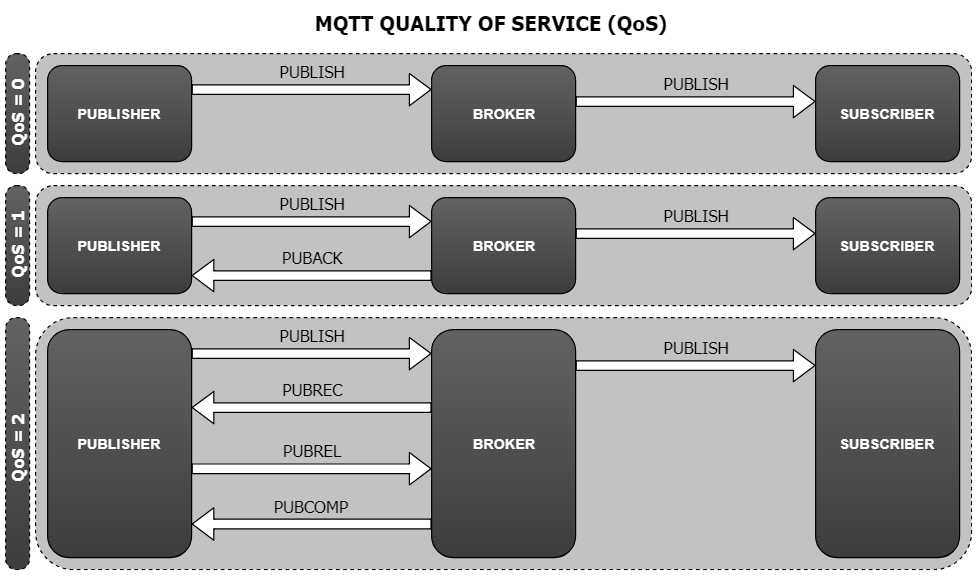I've recently switched a forum I run from Wordpress and bbPress to MyBB. Overall I've very happy with it but there are a few bits to watch out for with MyBB.
If you are running Nginx instead of Apache as your webserver then one of those things to watch out for is the need to manually update the rewrite rules needed for SEO friendly URLs.
MyBB SEO friendly URLs
Below is the full set of Nginx rewrite rules for rewriting MyBB's SEO friendly URLs. To activate this option in MyBB you can do so from the Admin CP:
Admin CP > Configuration > Settings > Server and Optimization Options > Enable search engine friendly URLs? = Enabled
You can also enable the "Enable search engine friendly URLs in Archive?" option - it's the option under the "Enable search engine friendly URLs?".
If you decide to enable just the "Enable search engine friendly URLs?" option you can use the following nginx rewrite rules:
rewrite ^/forums/forum-([0-9]+)\.html$ /forums/forumdisplay.php?fid=$1;
rewrite ^/forums/forum-([0-9]+)-page-([0-9]+)\.html$ /forums/forumdisplay.php?fid=$1&page=$2;
rewrite ^/forums/thread-([0-9]+)\.html$ /forums/showthread.php?tid=$1;
rewrite ^/forums/thread-([0-9]+)-page-([0-9]+)\.html$ /forums/showthread.php?tid=$1&page=$2;
rewrite ^/forums/thread-([0-9]+)-lastpost\.html$ /forums/showthread.php?tid=$1&action=lastpost;
rewrite ^/forums/thread-([0-9]+)-nextnewest\.html$ /forums/showthread.php?tid=$1&action=nextnewest;
rewrite ^/forums/thread-([0-9]+)-nextoldest\.html$ /forums/showthread.php?tid=$1&action=nextoldest;
rewrite ^/forums/thread-([0-9]+)-newpost\.html$ /forums/showthread.php?tid=$1&action=newpost;
rewrite ^/forums/thread-([0-9]+)-post-([0-9]+)\.html$ /forums/showthread.php?tid=$1&pid=$2;
rewrite ^/forums/post-([0-9]+)\.html$ /forums/showthread.php?pid=$1;
rewrite ^/forums/announcement-([0-9]+)\.html$ /forums/announcements.php?aid=$1;
rewrite ^/forums/user-([0-9]+)\.html$ /forums/member.php?action=profile&uid=$1;
Activating SEO friendly URLs in Archive
If you activate the "Enable search engine friendly URLs in Archive?" option you'll need the following extra rewrite rules:
rewrite ^/forums/archive/index.php/forum-([0-9]+)\.html$ /forums/archive/index.php?forum-$1.html;
rewrite ^/forums/archive/index.php/thread-([0-9]+)\.html$ /forums/archive/index.php?thread-$1.html;
rewrite ^/forums/archive/index.php/forum-([0-9]+)-([0-9]+)\.html$ /forums/archive/index.php?forum-$1-$2.html;
rewrite ^/forums/archive/index.php/thread-([0-9]+)-([0-9]+)\.html$ /forums/archive/index.php?thread-$1-$2.html;
At first glance the second set of rules might not seem essential, but it's those rules that enable pagination. Without them you'll just get 404 errors for page 2 or above on any of the archive forum or thread lists.